Understanding RIP
Q&A with Roberto Santos
You’ve purchased a printer that looked so good on the show floor. The price was right, and for good measure, the salesperson threw in some ink cartridges and a free RIP package. But is this particular RIP right for your shop? For your employees and workflow? For the substrates you use? When it comes to image quality, most problems and solutions can be traced to the RIP. As your shop grows and adds printers, your RIP will grow with you or hold you back.
Let’s start with the basics. Can you explain RIP in easy to understand terms?
RIP is short for Raster Image Processor. A RIP is a dedicated print tool. For digital inkjet printers, RIPs translate image data to the printer in a form it can understand, communicating to each print nozzle how much ink to fire and when. In many ways the RIP is just as important as the physical features of the printer. The proper use of the RIP will allow you to make full use of the printer’s abilities. It is the RIP with which you will most often interface.
The simplest of RIPs will allow you to modify image settings such as size and orientation. Also, the printer’s output quality can often be controlled through resolution and speed settings. At this level the RIP is no more complex than the print drivers commonly accessed through your desktop publishing software.
Where RIPs differ from generic print drivers is the level of customization that can be done to affect quality output. All of the physical conditions of the printer—ink characteristics, substrate characteristics, dot pattern and resolution, and so forth—can be measured and fed into the RIP. This ensures that the digital image is optimally translated to the printer.
Among RIPs there are two kinds. Hardware RIPs are dedicated computers that do only one thing. A software RIP is like other computer applications and can be run on any computer workstation that has sufficient power.
Let’s say I print graphics on a fabric product, like an awning or tent. What questions should I ask myself (and software manufacturers) when choosing RIP software and the hardware on which to load it. Are there special concerns with fabric?
First off the RIP needs to support the printing hardware. In other words, it needs to speak the language of the particular printer being used. When purchasing a RIP it is important to ask which printers it supports. Conversely, when purchasing a printer it’s important to ask which RIPs can run the printer. If you purchase a RIP that only supports a few printers, you limit the technology available to your operation.
The primary printing substrate has been and probably will always be paper, therefore printers and RIPs are generally optimized for this medium. Paper in itself is wide ranging in its characteristics so the RIP should have tools to allow the user to customize it for different mediums. It’s these customization tools that are used to stretch digital printing to fabric.
Calibration, or linearization, is the process of measuring the strength of each output color and communicating these measurements to the RIP. This is done with the use of a spectrophotometer. The RIP uses this information to adjust the amount of ink it requests from each nozzle to achieve an optimal level. Technically, the printer is not adjusted, but rather the digital information being sent to the printer is adjusted. This way, one can expect consistent ink output. The RIP should have the ability to create or import customized linearization tables that can be updated with little effort.
Ink limiting is a tool used to ensure that the substrate is not oversaturated by ink, especially in the darker areas of an image. This is usually a trial and error process, but a good RIP will have tools tailored to this type of testing.
ICC profiling is widely regarded as the best software tool for communicating color across different platforms. I would recommend gaining a basic understanding of how ICC profiling works prior to purchasing RIP software. How a RIP integrates ICC profiling tools can be hard to evaluate without some technical understanding of an ICC workflow.
RIPs also have different levels of ability when it comes to image manipulation. Many of these tools are similar to ones found in image manipulation software, such as Photoshop. How important these tools are can depend on whether you want print operators to color correct files on the fly or if you want all image manipulation to occur prior to the RIP taking over.
Are there some specific RIP issues to be aware of when working specifically with different types of fabric? How does a shop troubleshoot these?
The difficulty in producing graphics on fabric is that extra levels of physical conditions are introduced in addition to what is typically encountered when printing on paper. For example, dye sublimation adds factors such as transfer temperature, dwell time, and how receptive the substrate is to sublimation. Over saturation can occur on a transfer medium or in the transfer process. The basic ink sets used on fabric can vary widely in quality and consistency.
The beauty of linearization, ink limiting, and ICC profiling is that they are measurements of net results. In other words, all of the real-world conditions that affect output—from the printer and fabric to ink lots and weather—do not have to be measured individually. You simply measure what comes out at the end.
A good RIP will allow the user to combine its measurement tools into customized sets that can be easily recalled and applied to corresponding sets of physical conditions. If you can make the physical conditions as consistent as possible, the measurement tools in the RIP are used to account for variances that may be outside of your control.
Do you have some tips for using the RIP to achieve a more efficient workflow?
If you have but one printer, the RIP is usually not relied on to provide job management. As the number of printers in your operation increases the need to manage your graphic files and computing resources becomes more important. Every print file will pass through the RIP to output so this becomes a natural point around which to focus job management tools.
Some features of the RIP that can determine how suited it is to your workflow are:
- Can the RIP integrate with your graphics software or is it a stand-alone product?
- How many users can access the RIP at one time?
- How many physical printers can be installed at one time?
- How many files can be rasterized concurrently?
- Can the user hold jobs and/or change the order in which they are handled by the RIP?
- How easily can customized RIP settings be recalled?
- Do I want to do color correction in the RIP environment?
- Does the RIP offer job information tools or virtual work tickets that can accompany the file?
How can a shop optimize the performance of its RIP software?
The process of rasterizing an image is very math intensive, so more is always better when it comes to computing power. A RIP manufacturer should have recommended minimums when it comes to CPUs, memory, and disk space, but these minimums are usually not optimal. One significant advantage to software RIPs is that you can purchase as much computing power as you can afford and upgrade later. Plus that computer can be used for other things when the RIP is not in operation. The investment in computing hardware not only affects the speed of the RIP, but whether certain multitasking capabilities the RIP may have are put to use.
What should a shop owner consider in terms of training and technical support?
Your first experience with a full-featured RIP can be daunting, especially if you’re used to simply printing from your graphics software directly to your desktop printer. You now have the power to affect the quality of your prints at the most basic level. If you are familiar with the operation of RIPs it may not be difficult to quickly acclimate to your new system. Even so, certain software settings hidden deep within drop boxes and submenus can mean the difference between continuing image problems or smooth print production workflow. If your RIP comes without training then it is either too simple to handle anything but the most basic print jobs, or a proper training program is beyond the resources of the software manufacturer.
When choosing any product or service so integral to the operation of your business, perhaps the single most important consideration is the support offered by your vendor. All machines break down; all software has bugs. If you have a technical question at 8 p.m. can you get it answered? Is the time difference between you and your vendor such that they are unreachable during your normal business hours? Will that updated software arrive first thing in the morning or will it take a week?
I tend to look at the cost of down time in terms of the value of what’s not being printed rather than the cost of operation. Higher levels of technical support translate into more expensive software, but this can usually pay for itself the first time you need a technical issue resolved quickly.
A primary concern is whether the software manufacturer has a long-term commitment to its product. Competing software packages tend to copy and leap frog each other, so you want to choose a software company that’s up for the race.
What are some of the newest features offered in recent releases of RIP software?
Higher-end RIPs now have many of the ICC color management tools integrated into the RIP so that separate software packages are no longer needed.
If you use a fabric that shrinks when subjected to a heat-transfer process, a RIP that has a “size/distortion profile” that automatically adjusts the size of the print to compensate would be very useful.
Manufacturing processes other than printing can be incorporated into the RIP. Contour cutting on a flatbed router is an example of this. The graphic file is prepared as normal for printing. A colored line that indicates the router path is included and that color is specified in the RIP. The software is then able to drive the printer and the router using the same graphic file.
The more complex RIP packages often offer sets of features that can be purchased as you need them. This will not only allow you to gain entry into a more capable product at a lower price, but the product can grow as your shop grows. You and your staff will be able to learn the intricacies of the RIP as needed.