To pay and manage your invoices after logging in:
- Click on the “Purchases” tab.
- Open the drop down for “Invoices.”
- Any current, unpaid invoices will show up here.
- Continue with the checkout process after clicking on the dollar amount of the invoice you want to pay.