The benefits of color management systems
Color management systems help printers achieve first-quality products quickly and with less wasted material.
By Janice Kleinschmidt
In 1903, Binney & Smith introduced eight Crayola crayons. While the list has grown to 120 colors, including such esoteric shades as “unmellow yellow,” “sunglow,” and “neon carrot,” there’s no “McDonald’s golden arches.”
The arches (Pantone 123) set against McDonald’s red (Pantone 485) fall into the realm of branding and trademark. So when McDonald’s asks for a banner or their logo on the side of tent, you’d better believe they expect the precise hues on the end product. And just knowing Pantone numbers from the time-honored swatch book guarantees nothing.
“The problem arises when your book has been sitting in a window and the guy in China spilled coffee on his,” says Jennifer Elliott, director of marketing for X-Rite, the Grand Rapids, Mich.-based company that owns Pantone and sells a wide range of color management tools. (In 2007, Pantone introduced individually packaged, 4-by-8-inch fabric Smart Color Swatch Cards.)
Even if Pantone books haven’t been compromised by sun fading or coffee stains, color-correctness in industrial fabric printing applications and graphic arts demands more sophisticated tools.
“Five years ago, people were happy if everybody in an image looked pretty good,” says Bruce Ridge, director of technical service for Nazdar of Shawnee, Kan., which makes color management software. “Now they’re getting particular about what the color looks like, and that means there is a lot of decision making to get the color to look right. Printers are looking to have in-house experts or hire a color consultant.” Nazdar has a team of full-time consultants who travel around the country. “They’re busy all the time,” Ridge says.
Matching color and material
Ann Campbell Laidlaw, global supply chain program manager for X-Rite, cautions about different light sources and surface characteristics creating variations in hue known as metamerism.
“If you have a car with beige interior, the fabric on the headliner, trim on the dash, and seats need to match, but when you drive into a garage, you may see metamerism.”
Traditionally, designers consider two factors, says Tom Lianza, X-Rite’s director of video and motion picture technology and chair of the International Color Consortium (see sidebar): the Pantone book and a viewing booth that standardizes the light source. But, he adds, “When you get into signage or textile printing, you have a two-fold problem because you need to match the color of what’s being printed and the material you are printing on.”
Chari Godakanda, owner of The Studio in Palm Springs and Los Angeles, Calif., in partnership with Acme 5 of Los Angeles, produces backdrops for television, including the MTV awards. He uses an X-Rite colorimeter to calibrate his computer screen to match output on his HP10000 printer. But he’s still struggling with mesh: “Because of the holes, you have to find a similar medium and calibrate for that.” Still, any degree of color management, he says, is essential. “We can get closer to ‘what we see is what we get.’”
“In theory, if you calibrate your printer and create a profile, the color will be pretty accurate,” Ridge says. “The reality is most printers don’t create different profiles for every material they print on. You can do it, but our experience is most printers don’t take the time to do it. If they print on five materials and stick with one profile, that’s just faster and easier. That works pretty good when you are printing a raster or photographic image. It’s a matter of relationships: Is your hair the same color as the background? But if I ask you to print a Pepsi can, I am expecting that Pepsi blue to be a specific blue.”
And often you need to match colors with suppliers or end users. Just as the swatch book depends on matching conditions, so do computers. “If your monitor is made different than mine, I will see a different color,” Ridge notes.
“Color management serves to make sure a digital color value is printed in the same way across media and across locations,” Lianza says. “If you embrace color management, then you have a wide range of available products that help. The whole point of color management is peace of mind.”
“It saves a lot of time and wasted materials,” Elliott adds. “So instead of sending 20 samples back and forth, maybe you can get it down to only two or three.”
Color management tools
Color management tools come in hardware and software. The hardware includes colorimeters and spectrophotometers. Both measure the absorption of light, though the spectrophotometer is much more detailed, using prisms to divide wavelengths into bands (versus a colorimeter’s use of filters to separate red, green and blue).
Sensormation Inc. of North Miami Beach, Fla., sells a 22mm sensor to identify spot color. Its customers include a textile manufacturer that makes carpeting in 50 subcolors of beige. “Human interface couldn’t pick out the difference,” says account executive Steven Kuller. Sensormation’s client wanted to know when the run of one beige ended so it could make a cut or check the change in hue being run.
“Some companies have proprietary colors. They can ‘teach’ the sensor that this is the color; anything that falls outside of these parameters is wrong,” Kuller says. “Business owners should ask themselves if they are failing at human interface and don’t have time to have somebody sit there matching colors or if color shifts are too subtle that human eyes can’t pick it up. They need a color sensor.”
In April 2008, Konica Minolta Sensing Americas Inc. introduced a portable spectrophotometer that communicates through Bluetooth. Instead of storing samples on the instrument and going back to the lab/print shop and uploading data, the spectrophotometer automatically routes to color management software. The Ramsey, N.J.-based company also sells colorimeters, software that compares target colors to samples and yields a pass/fail result, and software that characterizes dyes and creates a formula to match a standard color.
Nazdar developed a software program called CATZper (Color Approval and Tolerancing by Perception) that quickly produces a grid based on color values input into the computer. “I can give you 120 colors on your fabric with the machine I am going to print with and you pick the color,” Ridge explains.
With state-of-the-art advances, expect even greater potential from color management tools. “We’ve got new products that allow you to use far fewer points to characterize a printer or supply,” Lianza says. “There’s a lot more intelligence built into the algorithms. This allows color management to not be so tedious.”
“It’s quite automatic and intuitive,” Elliott adds. “It’s no longer a big, technologically scary beast.”
X-Rite offers several software tools that do everything from providing color recipes to determining which rolls of fabric can be shipped or sewn together.
“If you are making a tent, you don’t care if it’s the first and the 50th,” Laidlaw says. But, she adds, “You don’t want two different panels to have an objectionable shade difference.” A software program called SLI-Taper plots colors on a graph to indicate a graduated sequence to determine which fabric rolls can be cut and sewn together. “It saves cost and leads to higher yield of first-quality product,” Laidlaw says.
As paint-maker Sherwin-Williams says, “Color is a language.” And that is probably the best succinct explanation of why getting it right is important.